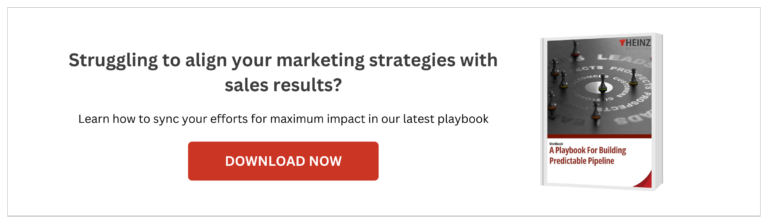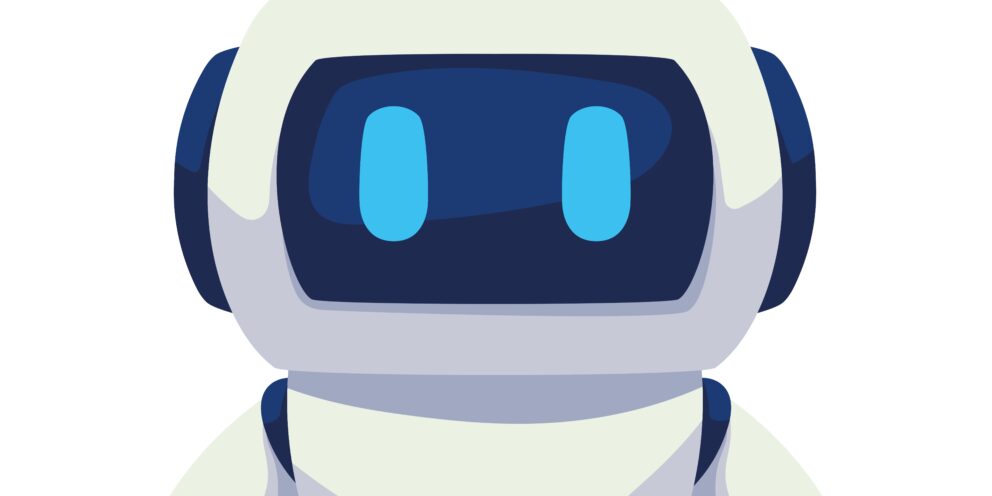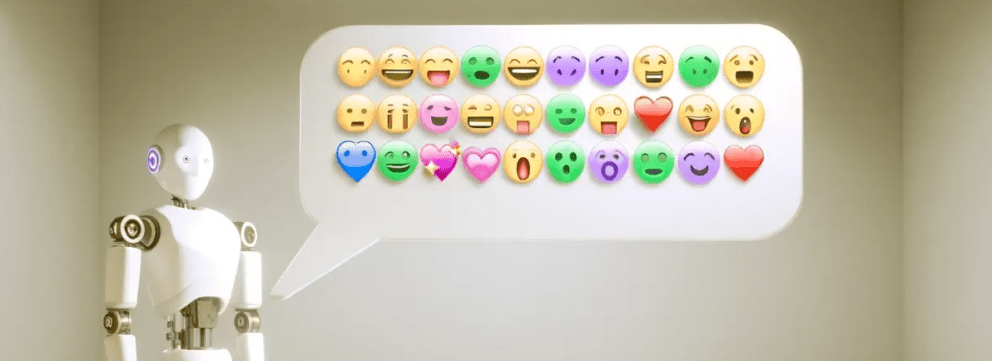The B2B Marketer’s Quick Start Guide: AI
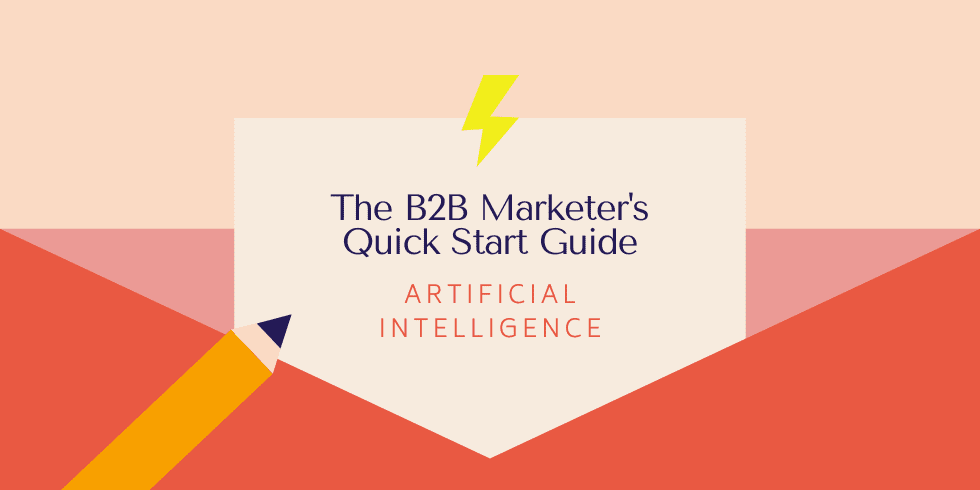
Summary
In the latest B2B Marketer’s Quick Start Guide, we're diving into the ever-evolving world of AI tools. This blog post breaks down a handful of AI platforms across three key categories—Conversational, Content Creation, and Productivity—offering a quick yet comprehensive overview of their features, pros and cons, and user ratings. Whether you're just getting started or exploring ways to optimize your stack, this guide is a helpful resource to navigate the AI landscape.
By Brenna Lofquist, Client Service Operations Manager at Heinz Marketing
I am resurrecting the B2B Marketer’s Quick Start Guide for a special reason. Well, it’s not that special but we can’t forget AI!
In today’s digital technology landscape there are numerous platforms, tools and technologies at the disposal of every marketer—almost too many. My goal with the Quick Start Guide series is to provide you a quick synopsis of a martech solution category. For each category I’ll highlight a few platforms/tools, the pros and cons of each, benchmarks and additional resources. Without further ado…
Welcome to the ninth installment of The B2B Marketer’s Quick Start Guide. Today’s post is about AI.
Overview
Artificial Intelligence has revolutionized how we do many things now a days. From content creation, enhancing efficiency, research and more – it’s an invaluable too. AI has grown tremendously in popularity over the past few years, even though it’s been around for a while. Companies have developed new ways to use it, which span multiple functions, use cases, etc.
Since AI tools span a variety of use cases, I’ll break it out into three categories: Conversational, Content/Copy Creation, and Productivity. This barely scratches the surface in terms of all the AI tools available however, it should be a great starting point.
Now let’s dig into the tools shall we?
Conversational AI
Claude by Anthropic
- Features/functionality:
- Advanced natural language for nuanced conversations
- Subscription plans catering to varying usage needs, including a $200/month plan for intensive users
- Create projects and add knowledge so that you can deliver expert-level results (Pro, Team, and Enterprise plans)
- Reviews/rating:
- G2 Rating: 4.3 / 5
- Pros:
- Enhanced user experience through sophisticated AI models
- Scalable solutions suitable for both individual and enterprise use
- More human-like – responses are contextual and engaging
- Cons:
- Higher subscription costs may be prohibitive for some users
- As a relatively new entrant, it may have a smaller user base compared to established competitors
- Quite limited when using the free version
Microsoft Copilot
- Features/functionality:
- Business Chat works across the LLM, Microsoft 365 apps, and your data to do things you’ve never been able to do before
- Integrates seamlessly with Microsoft 365 apps like Word, Excel, and PowerPoint
- Automate routine tasks and streamline workflows
- Understands the context of the user’s work and provides relevant assistance
- Reviews/rating:
- G2 Rating: 4.3 / 5
- Pros:
- Easy to implement and user friendly
- Focus on personalization enhances user engagement
- Integration with Microsoft tools allows more productivity
- Cons:
- Lacking forums for customer support and training materials
- Issues generating large documents like a PowerPoint deck
- Requires a great deal of input to refine or redirect results received
Gemini
- Features/functionality:
- Native multimodal, pre-trained from the start on different modalities
- The ability to understand and reason about all kinds of inputs from the ground up
- Can understand text, images, audio and more at the same time, so it better understands nuanced information
- Reviews/rating:
- G2 Rating: 4.4 / 5
- Pros:
- Awesome user experience and user-friendly
- Innovative solution for summarized content
- Cons:
- Issues with generating images and incorrect spelling
- Tries to be the best in every aspect which doesn’t provide the best results
Content/Copy Creation
Jasper (formerly Jarvis)
- Features/functionality:
- Templates for various content types including blogs, ads, and social media
- SEO optimization capabilities to enhance content visibility
- Preset visual styles and mood options allow users to jump in with little or no prompting experience
- Reviews/rating:
- G2 Rating: 4.7 / 5
- Pros:
- Efficient content generation, saving time for creators
- Integration with tools like Surfer SEO for improved optimization
- Customer service sets them apart
- Cons:
- May require manual editing to ensure content aligns with brand voice
- Subscription costs may be a consideration for some users
- Steep learning curve when it comes to getting the most out of the tool
Copy.ai
- Features/functionality:
- Wide range of template for emails, product descriptions, and more
- Brand Voice features allows users to input examples of their brand’s voice and style
- Versatile content generation
- Reviews/rating:
- G2 Rating: 4.7 / 5
- Pros:
- From a sales perspective, able to orchestrate workflows to enrich data on prospects, accounts, and more, enabling more personalization for inbound emails
- Ability to build a repeatable content engine from sales/solution calls
- Vast specifications for each level of content generation
- Cons:
- Learning curve, which is to be expected for the extensibility and power you get with the platform
- Bit pricey
Writesonic
- Features/functionality:
- AI-driven content generation
- Includes SEO optimization tools to enhance content visibility
- Free trial available with limited credits for new users
- User-friendly interface suitable for beginners
- Reviews/rating:
- G2 Rating: 4.8 / 5
- Pros:
- Only have to answer 1-4 questions for it to generate complete articles, blog scripts, and brand kits quickly
- I like how Writesonic understands a writer or content creator’s biggest pain points
- User interface isn’t overly complicated and you know where everything is
- Cons:
- Wish the free trial gave you enough credits to try more than one feature before deciding to purchase
- Pricing
Productivity
Notion
- Features/functionality:
- Offers features like generating text, summarizing pages, and creating action items, making it a versatile tool for organizing information and managing tasks
- Real-time suggestions for improving your writing, including grammar, spelling, and ton
- Translate content into different languages seamlessly
- Generate to-do lists, checklists, and action items from meeting notes or documents
- Reviews/rating:
- G2 Rating: 4.7 / 5
- Pros:
- Ability to seamlessly connect to my colleagues
- Remarkable flexibility and versatility
- Nested pages makes it easy to organize and reorganize
- Great support team that is quick to respond
- Cons:
- Learning curve but it’s pretty quick
- Setting up pages and linking data bases can be tricky
- Can be slow especially when using lots of tables and databases
Fireflies.ai
- Features/functionality:
- Transcribe, summarize, search, and analyze all your team conversations
- Get detailed notes, action items, and customized summaries instantly after every meeting
- Detailed analytics to help you uncover insights across every conversation
- Let Fred review your meetings and come back with answers to any question you have
- Reviews/rating:
- G2 Rating: 4.8 / 5
- Pros:
- Does an excellent job transcribing and creating meeting summaries
- Huge time-saver
- Easy to go back and search for a specific part of a conversation
- Great support team that is quick to respond
- Cons:
- Would like to see deeper integrations or analytics (locked behind higher-tier plans)
- Accuracy of transcriptions isn’t always 100%
Otter.ai
- Features/functionality:
- Transcribes conversations in real-time, allowing users to see the text as it’s being spoken
- Fully searchable transcripts, enabling users to quickly find specific information
- AI-powered chat feature allows you to ask questions about the meeting content, generate summaries, and collaborate with team members
- Reviews/rating:
- G2 Rating: 4.3 / 5
- Pros:
- Can export transcripts in multiple formats
- UI is simple and easy to use
- Best part is the time stamping and accuracy
- Cons:
- Accuracy of transcripts might vary depending on the accent of the speaker
- Without the paid version, you are restricted in terms of how many hours of recording you can transcribe
- Occasionally gets clunky when editing
To Sum it All Up
To reiterate, I always encourage you to check out these platforms for yourself, especially depending on the goals and objectives of your business. I mentioned at the beginning that this list doesn’t even begin to scratch the surface in terms of AI tools available. While there are AI-specific tools, there are also many platforms that have added AI-powered features and functionality – it’s all over the place.
Want to chat about AI and how we use it in our marketing strategies? Reach out for a free consultation with one of our experts.