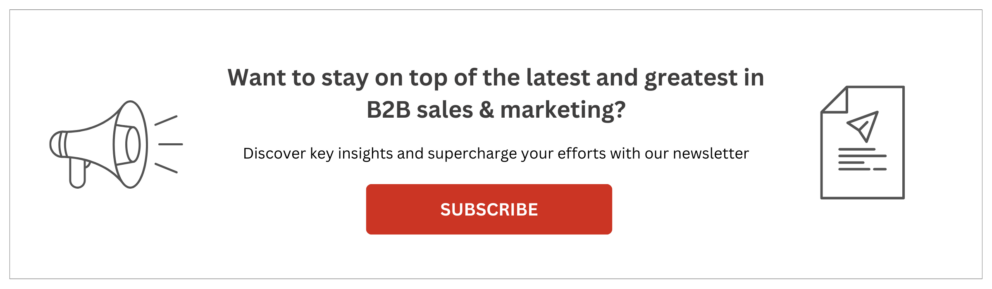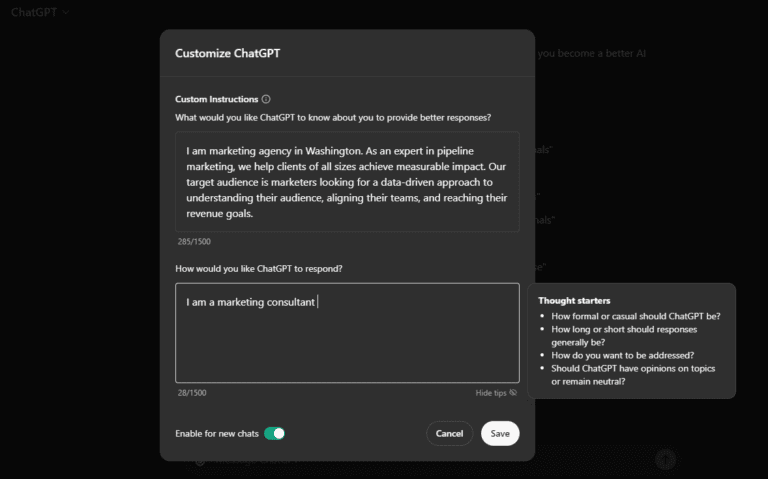3 Essential ChatGPT Hacks Every B2B Marketer Should Know

Summary
Looking to level up your daily workflow with AI? Check out these essential hacks and learn how to craft effective prompts, use custom instructions, and boost your productivity as a B2B marketer.
By Brittany Lieu, Marketing Consultant at Heinz Marketing
Looking for more ways to level-up how you use AI in your everyday work?
With AI adoption in the workplace quickly becoming a job description standard and less of a nice-to-have skill, here are some essential hacks I’ve discovered that have helped me master AI in my work.
Hack #1 – Prompt Formula Perfecting
I can’t claim to have found the perfect prompt formula, but what I have learned is how to build prompts that produce the most relevant and useful responses. After spending many hours tinkering with ChatGPT and a little research, here’s what I learned.
A “good” prompt, at the very least, will include:
Task + Context + Examples
A “great” prompt or one that will likely produce the best result will include:
Task + Context + Examples + Persona + Format + Tone
What does each of these elements mean? Here is the breakdown:
- Task: Always start with a verb to make your request clear. For example, “Create a blog outline,” “Generate a social media calendar,” or “Analyze this market report.”
- Context: Provide background information to set the stage for your request. This helps ChatGPT understand the scope and purpose of the task. For example, “For a SaaS product targeting small businesses” or “To include in our quarterly sales presentation.”
- Examples: While not always necessary, examples can clarify what you’re looking for. For instance, “Create a blog outline like this one [include example].” Providing examples helps ChatGPT understand the structure and style you prefer.
- Persona: Specify who you want ChatGPT to be. For example, “Act as a seasoned B2B marketing strategist.” This ensures the responses are framed from the right perspective.
- Format: Define the output format, whether it’s a list, paragraph, or bullet points. For example, “List the top 5 marketing trends for 2024” or “Write a paragraph summarizing our latest product update.”
- Tone: If you can’t think of a word to describe the tone you want to convey, ask ChatGPT for a list of tone keywords based on a description of how you want the copy to feel. For example, you can say, “I want the copy to feel welcoming and professional,” and ChatGPT might suggest keywords like “friendly,” “approachable,” “authoritative,” and “polished.” Using these tone keywords in your prompt can help you achieve the exact voice you’re aiming for.
A great resource for prompt engineering examples and best practices, check out OpenAI Platform’s dedicated resource page.
It’s hard to say that you’ll perfect every prompt you write, but with this formula you can get the most accurate and useful responses from ChatGPT, saving time and improving the quality of your outputs.
Hack #2 – Custom Instructions
Another recent ChatGPT discovery of mine is Custom Instructions, a feature that lets you provide ChatGPT with specific details about how it should respond. You can tell ChatGPT about your preferences, such as the tone of voice, preferred formatting, and even the context in which the information will be used.
Here’s how to set up Custom Instructions:
- Access the Settings: Open ChatGPT and navigate to your profile icon (top right corner) > settings menu (the gear icon).
- Find Custom Instructions: Look for an option labeled “Custom Instructions” or similar. Click on it to open the customization options.
- Provide Specific Guidelines: You’ll see fields where you can input your preferences. Typically, there will be sections for describing how you want ChatGPT to respond and what details you want it to consider.
- Response Style: Specify the tone, formality, and style you prefer. For example, “Use a professional and concise tone for business communications.”
- Content Focus: Indicate any specific topics or areas of interest you want ChatGPT to prioritize. For example, “Focus on innovative marketing strategies and digital transformation.”
- Audience: Describe the audience for the responses, such as potential clients, team members, or industry peers.
- Save Instructions: After filling in your preferences, save the custom instructions. ChatGPT will now use these guidelines to tailor its responses to your needs.
- Test and Refine: Interact with ChatGPT to see how well it follows your instructions. You may need to tweak and refine the settings to get the desired output.
By using custom instructions, you can get the most out of ChatGPT, making sure it fits perfectly with your marketing strategy and creates content that connects with your audience.
Hack #3 – Other Productivity Tips
We all know ChatGPT can summarize and proofread text, but here are some handy tricks I’ve found in my AI journey that can save you some time.
Summarizing: Maybe you’ve already tried asking ChatGPT to summarize your meeting transcript or meeting notes, but what about online articles, blogs and reports? Next time you want the cliff notes, try these prompts:
“TL;DR <insert article URL> summarize in 3 sentences.”
“Explain this article to me: <insert article URL>”
Proofreading: This is a small tip, but handy. When you want ChatGPT to help you improve or simply proofread what you’ve written, ask ChatGPT to “Bold all changes you make.” This makes it easy to see and review edits, ensuring your final content is polished and error-free.
Sider Extension: Use Sider, a free browser extension, to integrate ChatGPT into your workflow seamlessly. This tool allows you to access AI capabilities directly from your browser, speeding up your research and content creation processes. With Sider, you can generate ideas, refine drafts, and perform quick checks without switching between different applications.
What’s Next?
With so much to do and unlimited use cases, AI has undoubtedly transformed how we work. As overwhelming as it may seem, I hope these hacks have helps you lean into all the innovative ways you can leverage ChatGPT in your work.
As we all embark on the AI learning journey together, reach out to learn more from our experts on AI and B2B growth.