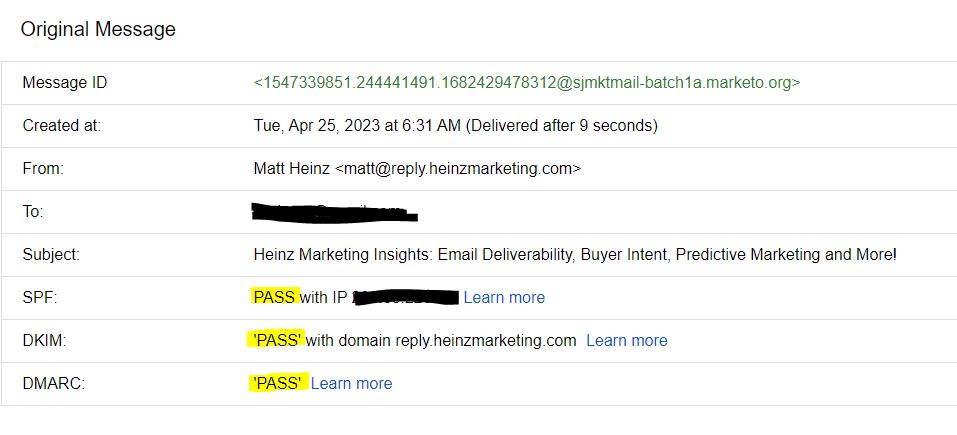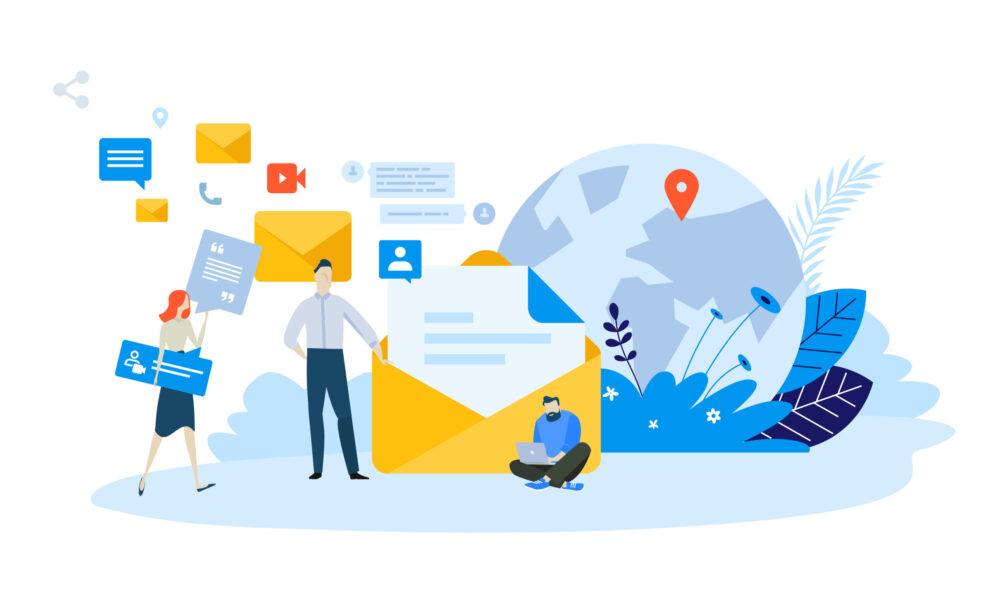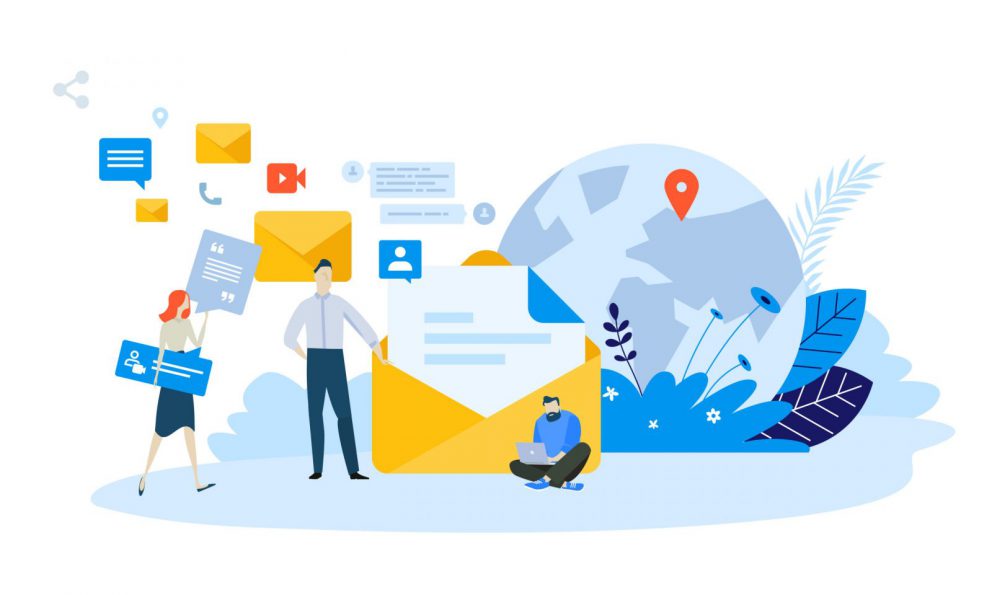Optimize your Email Deliverability: Technology

Summary
In this blog series, I’m tackling email deliverability broken up into three areas—your audience, content, and the tech stuff. This month, we focus on the technology that allows you to send your emails in the first place.
By Lisa Heay, Director of Business Operations at Heinz Marketing
In this blog series, I’m tackling email deliverability broken up into three areas—your audience, content, and the tech stuff.
Last month I covered how to optimize your email deliverability by improving the content within your emails: the words, images, format – everything you are putting in the email that you are hoping your audience receives and reads. Check it out.
The month prior, we talked about improving email deliverability by carefully building your audience and segmenting your lists.
This month, I’m back with the next part of Email Deliverability – the technology that allows you to send your emails in the first place.
Embarking on this journey
When I started learning about email deliverability, technology is the area I assumed I’d be focused on the most. Surely there was a button I could push that would fix all of our deliverability and engagement issues!
What I learned is though it’s important to get your tools and domain set up correctly – it’s really a fairly small facet in ensuring your emails are being delivered. Much more important is ensuring you are sending value-add, relevant content to audiences who want to hear from you.
But we’ve covered that already – let’s focus today on the techie stuff.
The techie stuff
There are several things you need to set up around domain authentication and sender reputation in order to send an email in the first place. If you use any kind of email service provider (ESP), many of these items are taken care of on your behalf. These companies have their own reputation to protect, and they want their customers to continue subscribing to their platforms.
But that doesn’t mean you shouldn’t understand the ins and outs of the set up yourself.
Deliverability settings
Deliverability settings are crucial for email marketing as they determine who can send emails from your domain, keep imitations at bay, and ensure that they are recognized by email boxes as safe and preferred.
The three main settings used for this purpose are SPF, DKIM, and DMARC. Sender Policy Framework (SPF) defines who can send email from your domain, while DomainKeys Identified Mail (DKIM) identifies an authorized ESP. Domain-based Message Authentication, Reporting, & Conformance (DMARC) instructs email boxes on what to do with unauthorized email addresses.
These settings should be set up with all your email marketing tools, and there are tools available to test them. DMARC Digest is a paid tool that lets you monitor deliverability and domain usage. However, you can also test them in Gmail by clicking the three dots and selecting “show original.” Google will show if it’s passing or failing SPF, DKIM, and DMARC.
One last authentication to note is BIMI, which stands for Brand Indicators for Message Identification. BIMI is a certification that displays a logo in the inbox. It has the potential to increase brand recognition, trust, and engagement and can help prevent phishing attacks by verifying the authenticity of the sender’s domain.
However, to use BIMI, a business needs to have a global registered trademark, and their DMARC, SPF, and DKIM settings must be correctly set up.
Domain & sender reputation
One important aspect of email marketing is maintaining a good domain reputation. Google tracks this reputation based on a variety of factors including opens, clicks, replies, forwards, spam complaints, and unsubscribes.
It’s crucial to regularly cleanse your email list to remove people who are not engaging with your emails. If you can keep your open rates above 30%, you should be able to maintain good standing with Google and your emails will likely end up in the primary tab of the inbox.
Sender reputation is a combination of your domain and IP reputation, as well as Google’s own algorithm. It’s possible to have a great domain and IP rating but still end up in the promo tab due to baggage associated with your sender email address.
One helpful tool for monitoring your domain reputation is Google Postmaster. It’s free, and provides historical data about your domain, IP, SPAM complaints, and more. It also offers information about user-reported spam rate, IP reputation, domain reputation, feedback loops, authentication, encryption, and delivery errors. If you don’t have it set up, you should, and create a regular cadence for review of your domain.
Another useful tool for monitoring sender reputation and email traffic data is Microsoft Outlook’s Smart Network Data Services (SNDS). Similar to Google Postmaster, to use this tool, you need to register and verify your domain. Once verified, you can access a dashboard that shows your domain’s sending reputation, volume of emails sent, and other performance metrics.
IP rating
IP rating refers to the reputation of the IP address used to send your marketing emails to determine whether to deliver an email to the inbox or send it to the spam folder.
An IP address with a good reputation is more likely to get emails delivered to the inbox, while one with a poor reputation may get flagged as spam. The IP rating is influenced by various factors, such as the volume of emails sent, the frequency of sending, and the number of complaints or bounces received.
Your sending IP comes from your ESP, and while most ESPs are diligent about maintaining high IP ratings, it’s possible you’re stuck in a sub-optimal IP if shared with other senders. There are definite pros and cons to both a shared IP or dedicated IP.
If the senders you are sharing your IP with follow good sending practices you could benefit, but if they engage in poor sending practices, your emails could be adversely affected.
What you can do is check to make sure that your IP is not on any blacklists. It’s possible to be assigned a new sending IP by your ESP if you’re on a shared IP. Use a free tool called MxToolbox to verify SPF, DKIM, and DMARC settings and check blacklist status and where your IP rating stands.
On the other hand, dedicated IPs are your own, but it’s up to you to build up your IP reputation and it’s pricey. If you send less than 100,000 emails a month, you probably wouldn’t benefit from a Dedicated IP anyway. It’d be difficult to keep your Dedicated IP warm enough to be considered safe, because if you don’t mail frequently enough, ISPs will see a mailing as a surge of activity and could block it as suspected spam.
Inbox placement
What all this boils down to is inbox placement. Where your email lands (primary, promo, or the dreaded spam folder) makes all the difference in people reading and engaging with your email and not.
You can have all these deliverability and authentication settings in place, but the combination with content and audience make each email unique. Always test the placement of your emails before sending so you can do everything possible to land in the inbox.
GlockApps is a cool tool that shows you where you land in an inbox when sending emails. You can also create your own test list to use prior to each send if you don’t want to pay for GlockApps, though. Build a list with addresses using multiple email platforms (Outlook, Gmail, Yahoo, Hotmail, etc.) to determine where each email is landing across email inboxes.
Mail-tester.com is another great free tool we use. The tool generates a unique email address for the user to send their test email to, and then provides a detailed report including any issues that could trigger spam filters such as suspicious links, missing or incorrect email headers, or excessive use of certain keywords. The report also provides recommendations on how to improve the email’s deliverability and reduce its spam score.
Knowledge is power
Now that you know what to look for, you’ll need to iterate and test each email you send to ensure it has the best chance of landing in your intended recipient’s primary inbox. Make it a practice to track your email KPIs, clean your database regularly, and write great emails that people want to read!
For much more on email deliverability and optimization, check out a Webinar: SegMetrics Presents: Deliverability Demystified with Matt Brown and Ian Garoian and “The Email Deliverability Guide” from Stacked Marketer. These were both invaluable resources in my pursuit for email deliverability optimization.
Wrapping up
To fully understand and optimize email deliverability, you need to tackle it from multiple angles – your audience and how you’re building and segmenting your list; your content and what you are sending; and finally your systems and tech that supports your email delivery.
This is not just a marketing operations problem—your whole demand generation team is responsible for ensuring your emails are delivered.
Check back soon for a case study on how we at Heinz Marketing optimized our own email marketing with these suggestions.