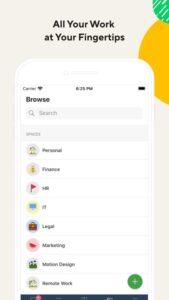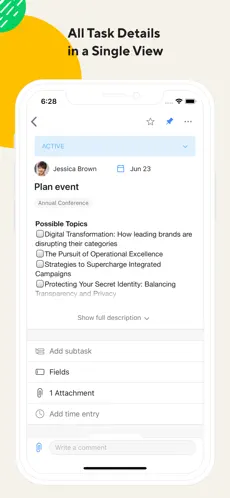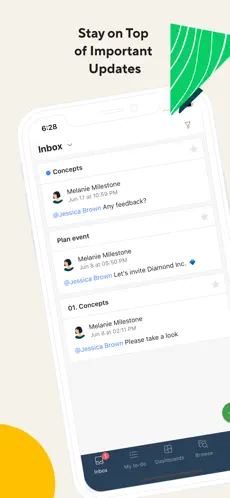Cameron’s App of the Week: Wrike

Summary
The blog introduces Wrike as a comprehensive project management tool designed for collaboration across different functions within an organization. It highlights Wrike's features, including project scheduling, automation, and a robust mobile application, emphasizing how it can empower teams to work efficiently and securely, making it a top choice for project management and productivity needs.
By Cameron Katoozi, Marketing Consultant at Heinz Marketing
There are a variety of project management tools available on the marketplace today, with very few features differentiating them. When they all serve the same purpose, what makes one tool better than the others?
Recently, one app grabbed my attention as a complete project management tool for collaboration on the go: Wrike.
Wrike is a comprehensive cloud software tool that can support multiple functions within your org including marketing, project management, IT, and professional services. They offer several different features meant to transform the way your teams work together. With Wrike, you can empower your teams to work more effectively with true cross-departmental collaboration and automation. The features are endless, serving everyone from individual contributors to large enterprises. Some features include:
Project Scheduling
The platform will help you streamline your workload, schedule projects, and visualize dependencies for all contributors. Visualize your plans with interactive Gantt charts using an intuitive interface or Kanban boards to share progress and prioritize tasks. Don’t know where to start? Use pre-built workflows to speed up different projects like onboarding, events, and product launches.
Automation
Remove time spent on repetitive tasks and standardize your processes. Balance your workloads with better resource management and automated insights to remove the guesswork. With pre-built reports, you receive automated insights on several factors like time spent on projects and team utilization. With enterprise-grade security, you can use smart automation to protect any data, from role-based access, encryption key ownership, and more. Automation doesn’t stop there; use the power of AI and Wrike’s Work Intelligence software to accelerate results. Wrike’s Work Intelligence automates task prioritization, predicts blockers, and reduces lags in communication.
Mobile Application
Work from anywhere using Wrike’s robust mobile application for IOS and Android. Monitor your projects on the go and collaborate with your teams in real-time to keep the momentum going. Need to make some edits? Access your reports and any documents instantly, so you can create new tasks and manage your teams’ workloads without being behind the computer. Your work may involve multiple sensitive documents and data, but Wrike’s advanced security features keep your company info safe, even on your phone. And don’t let a bad internet connection stop you from working – continue your productivity through offline mode.
These features are only scraping the surface of what’s available with Wrike’s incredible platform. To learn more, check out their website and mobile applications for IOS and Android. Remove your work barriers, find clarity, and exceed your goals with the Wrike app today!