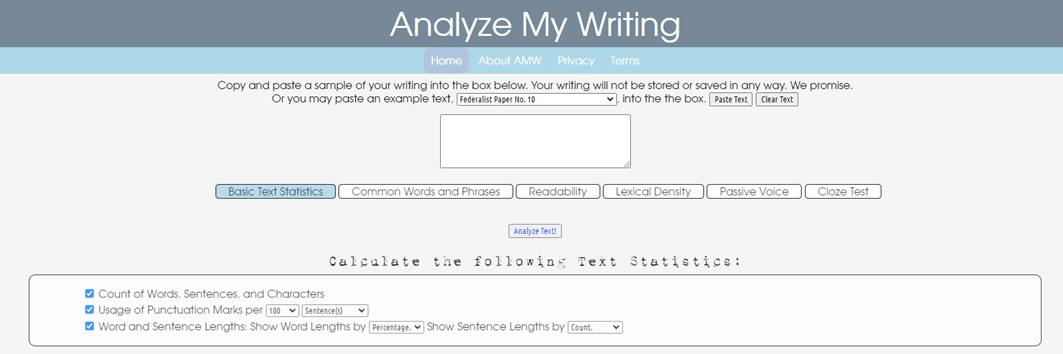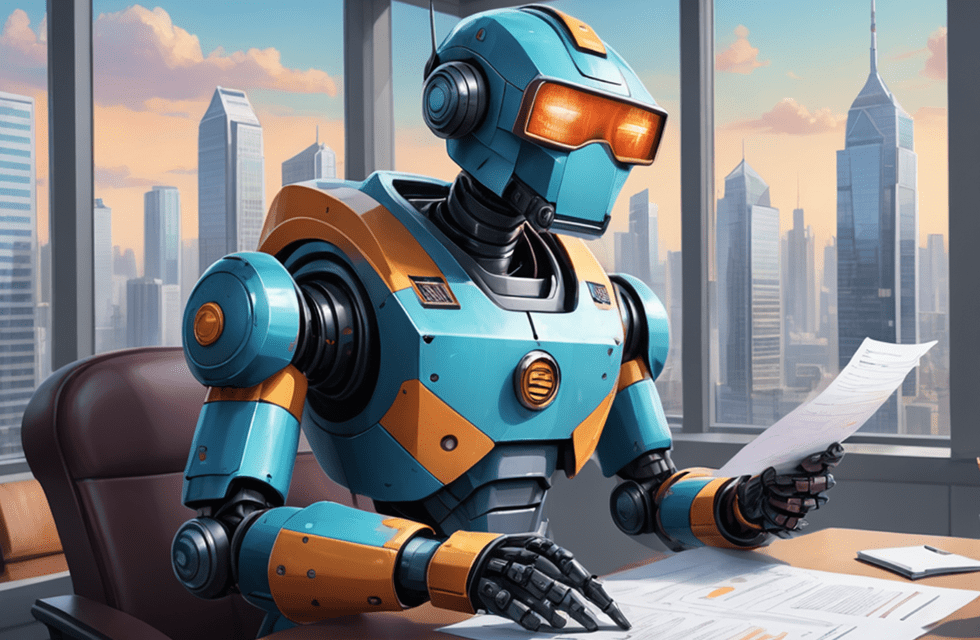Sheena’s App of the Week: Analyze My Writing

By Sheena McKinney, Business Operations and Marketing Assistant at Heinz Marketing
In any category of apps, there are just so darn many to choose from.
It’s easier than ever to find reviews and comparisons with a simple search. And even more powerful with sites like G2.
I heard about Analyze My Writing from an expert on brand voice.
Analyzing writing is helpful not only for your own brand voice, but for those of us who are writing for clients– to capture and emulate their brand voice, this is a helpful tool!
It’s free and it’s easy!
I love it for it’s simplicity. Could ChatGPT do this, yes probably… you could also use Analyze My Writing and then train your AI tool of choice as well. This is their About Statement:
Analyze My Writing is an online text content and readability analyzer.
Copy and paste a text into the homepage and gain a wealth of information about your text including word and character counts, word and sentence lengths,
the readability of your text, and other analyses.There is no registration and analysis of your text is completely free.
You may analyze as many texts as you like, and the texts you analyze can be as long as your browser and system can handle.
You can get these things analyzed in your writing:
- Basic Text Statistics
- Count of Words, Sentences, and Characters
- Usage of Punctuation Marks per X Number of Sentences or Words
- Word and Sentence Lengths: Show Word by Lengths by Count or Percentage and Show Sentence Length by Count or Percentage
- Common Words and Phrases
- List the X # of Most Common Words with Word Cloud
- List the X # of Most Common Word Pairs
- List the X # of Most Common Word Triples
- Readability
- Calculate the Gunning-fog, Flesch-Kincaid, SMOG, Coleman-Liau, and Automated Readability Indices
- Show The Fry Readability Graph
- Show The Raygor Readability Graph
- Lexical Density
- Calculate: Lexical Density
- Show Parts of Speech Graph
- Display Tagged Sentences with Lexical Words in Green
- Passive Voice
- Identify Where You Might be Using passive voice.
- See Tagged Text with Words in Blue Which Generally Signal Passive Voice.
- Cloze Text
- Remove Every X word (ex; 5th)
- Remove Words of Your Choice (text must be less than 5000 characters)
- Randomly Remove X % of Words (ex. 20%)
They also offer support for how to use and interpret almost every text statistic our website offers. For instance, they have several articles featuring how to interpret readability and lexical density.
The site clarifies everything you need to know about privacy and terms.
Totally free…. super easy. Try it out!